When you get a friend request from someone who’s already one of your Facebook friends, it’s most likely a cloned account. This is not the same as their account being hacked. Hacked generally means someone was able to glean the login credentials & can take over the account & make posts & add photos to the hacked account. Cloning simply means someone has copied the name & photos of someone else’s account, set up a duplicate & is friend requesting everyone on the original (true) account. But it’s never a bad idea to change your password, if you think it may have been compromised. Be sure to use a strong password. In another post, I will discuss password management.
My advice regarding those friend requests from cloned accounts – do NOT approve the request & instead, report it & let Facebook sort it out. (If you accept the friend request, they will have access to YOUR photos & posts & be better able to clone YOUR account!) It’s easy enough to report & here’s how. (Based upon your computer/device/browser or subsequent changes Facebook may make, these instructions may need to be modified slightly to work for you. But in general, this is how to do it.)
Call up the account by clicking on the bogus name (the one in the new friend request). In the cover photo area, there should be some options like message, following and three dots (which translates to ‘more’) . Click the three dots.
One of the options in the dropdown box is ‘report’. Click that.
Report this account
This timeline is pretending to be me or someone I know.
When an account is cloned, the original (true/real) account holder typically doesn’t know their account has been cloned until their friends start mentioning getting friend requests. SO… you… their friends will be on the front line – you will be the first ones who realize your friend’s account has been cloned. This tutorial is geared toward reporting your friend’s account has been cloned. But if you are reporting that your account has been hacked, clearly you would select the option “me”. When reporting that your friend’s account has been cloned, select ‘Someone I know”.
Submit to Facebook for review.
In this example, I’m reporting a clone of a FB friend named Susan. So I type ‘susan’ and the various Susans on my FB friends list appear. From the list, select the account that was cloned.
I’m going to have to stop here because I don’t currently have an account to report & I don’t want to wrongly submit an account. But I think you should be able to figure it out from here. If not, contact me & let me know what the next question(s) are. And the next time I get one myself, I will try to remember to see what the next step is.
One more note, Facebook seems to take this seriously. In my experience, whenever I’ve reported cloned accounts, the bogus account is generally gone within a matter of a few minutes. Poof…gone…
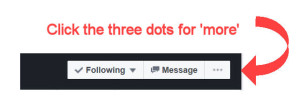
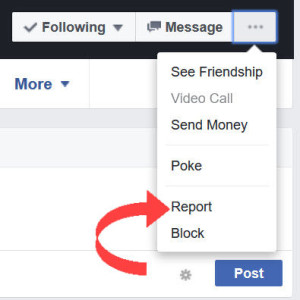
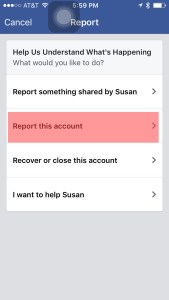
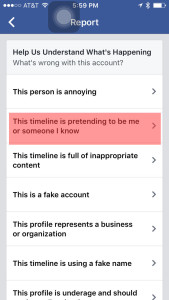
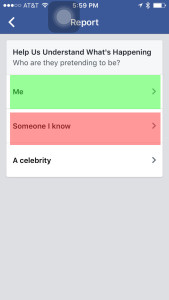
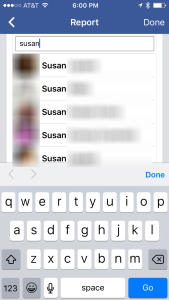

Leave a Reply